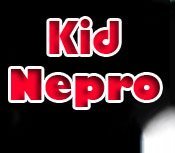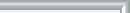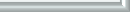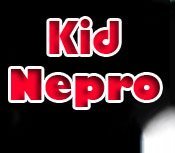Have an old Oberheim Xpander but don't have an owners manuel and want to load in some new sounds? No problem! Here is how the cassette interface works. This is also how you load in our OB Xpander WAV file data via your computers audio interface.
Oberheim Xpander Cassette Info
Save Internal Memory To Tape:
The cassette interface is located on the master page. Press the master page button. and then the cass button.
Place the tape recorder in record and monitor through the recorder. Press the TO CASS button and adjust the levels on your recorder until you hear the leader tone through the Xpander. The master volume control will adjust the monitor level (won't affect the interface). When you hear the tone your settings are should be OK. Try and get the tone to peak at about 0VU.
Note; If it has taken you longer then ten seconds to set levels after pressing the TO CASS button, you may have missed the beginning of the data. Press the PAGE 2 button to abort the transfer and start over again.
You will notice that the Xpander displays are completely dark except for the Page 2 LED. That's normal. Just listen for the tone and watch the Page 2 LED blink on and off as each patch gets copied to the tape. This process takes about two minutes. When the LED starts blinking faster, the Xpander is copying the multi patches and is almost done.
You can abort the cassette process at any time by pressing the PAGE 2 button.
When the data transfer has finished the display will read "Data Complete" and request that you press the page 2 button.
Verify Tape:
Always check a tape after recording it. The check process is the reverse of the save process.
Press the CHECK CASS button on the cassette page, start the tape and adjust the level on the recorder until you hear the leaders tone in the Xpander output. When you hear the tone you setting are good and the cassette interface is ready to receive data. If you don't hear the tone, the Xpander does not hear it either. The master volume control adjusts your monitor level, but does not affect the interface.
The Xpander will revert to it's state of suspended animation (completely dark except for the page 2 button and LED, which flashes as each patch gets transferred) until the data is finished, at which point the display will read either "Data Complete" or or one of several error messages.
Loading Sounds from Data Tape or WAV File:
Loading data from tape follows the same process as checking a tape, with the additions of some options. Press the FROM TAPE button to view them.
ALL loads all patches into the Xpander.
ONE patch only. Pressing the ONE prompts you for the desired patch from the tape and the destination patch number into the Xpander. Press START when your ready.
SINGLE loads only the single patches.
MULTI loads only the multi patches.
CHAIN loads only the Program Chain. The patches themselves will not be loaded in, only the chain itself.
GLOBAL loads only the Master Multi pages, used in Single Patch mode.
Choose of of these options, start the tape and adjust the level on the recorder until you hear the tone though the Xpander output. Alaos, as stated above in the check process; When you hear the tone you setting are good and the cassette interface is ready to receive data. If you don't hear the tone, the Xpander does not hear it either. The master volume control adjusts your monitor level, but does not affect the interface.
The Xpander will revert to it's state of suspended animation (completely dark except for the page 2 button and LED, which flashes as each patch gets transferred) until the data is finished, at which point the display will read either "Data Complete" or or one of several error messages.
Error messages:
Memory Protected - The MEMORY PROTECT switch on the rear panel is on. You must turn it off to load in any data.
Aborted - The cassette routine stopped before completion. Did you press the Page 2 button to abort?
Error In Single Patch Data - The cassette program found one or more errors while loading single patches.
Error In Multi Patch Data - The cassette program found one or more errors while loading multi patches.
Error In Multi Chain Data - The cassette program found one or more errors while loading program chain.
Error In Global Data - The cassette program found one or more errors while loading global data.
Not an Xpander Tape - Operator error. Only Xpander tapes can be loaded in.
Data Complete - 100 Hits - 100 Runs - No Errors!