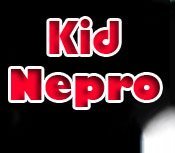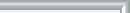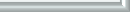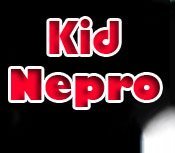Have an old Oberheim OB8 but don't have an owners manuel and want to load in some new sounds? No problem! Here is how the cassette interface works. This is also how you load in our OB8 WAV file data.
OB8 Cassette Info
Cassette Interface Controls
Rear Panel;
Cassette Enable - This switch enables the cassette interface. When enables, the cassette light on the front panel lights up and all normal functions on the instrument are disabled.
Front Panel:
Record - This function shares a switch with the write function. Pressing record allows you to record your programs onto tape.
Play - This function shares a switch with the upper function. Pressing play allows you to play your programs from the tape to the OB8.
Check - This switch shares a switch with the manuel function. Pressing check allows you to check your program recordings without writing them to the OB8.
Hold - This button cancels any cassette operation at the time.
Record programs Onto Tape
1- Enable the cassette interface with the switch on the rear panel.
2 - Press the record switch on the tape recorder. You should now hear a steady tone though the main outputs of the OB8. The master volume control will adjust the volume of the tone heard in the OB8's outputs, but will not affect the level of the cassette interface output.
3- Press the record switch on the OB8. After the record switch is pressed, about ten seconds of the steady "leader" tone will be sent out followed by sixteen seconds of the actual memory information. During these twenty six seconds, the light on the record switch will be on. The group lights (A, B, C, D) come on in sequential order (A, B, AB, C, AC, etc.) indicating that information transfer is taking place.
The record function can be cancelled by pressing the hold button.
Play programs from tape ( or WAV file) into the OB8
Turn the memory protect switch off on the rear panel. You can not load any data when the protect switch is set to on.
1- Enable the cassette interface with the switch on the rear panel.
2- Press play on the tape recorder or if your transferring the data via wav file press play on your computer software. You will be able to monitor the tape (WAV file) though the main outputs of the OB8. The master volume will control the volume for monitoring the tape (WAV).
3- As soon as the leader tone is heard, press the play switch on the OB8. At least three second of leader tone must come between pressing play and the rough sound of the memory information. The light on the play switch will be lit from the time the switch is pressed until the first of the memory information is recognized. At that point, the group lights (A, B, C, D) come on in sequential order (A, B, AB, C, AC, etc.) indicating which group is being transferred. The splits and doubles are transferred last.
4- If an error is detected, the play light will flash.
The play function can be cancelled by pressing the hold button.
Possible causes of transfer errors
A - There is a dropout of the tape.
B - The playback volume if too high or too low. Some trial and error may be required. Generally the best level is as high as possible before distortion occurs (about 3/4 of the way up). If the playback volume is too low, the OB8 will not acknowledge the data at all.
C - The tape recorders tone control may be set improperly. It is important the the tone controls be set so that neither the high nor the low frequencies are attenuated.
D - The batteries in the cassette machine are too weak.
The cassette interface is designed to work with portable cassette recorders having a "earphone", "speaker", or "monitor" output. The interface is not designed to work with tape recorders having only a line output.