How To Get Our Korg Nautilus Sounds From Your Computer To Nautilus
Midi Tips April 3rd, 2022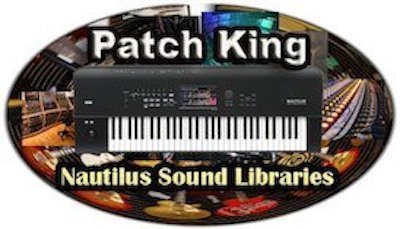
All our Korg Nautilus sounds are delivered via our free download delivery. After you place your order, we send you a link where you can download and save our sound files to your computer hard drive. From the computers hard drive, you save the files to a USB thumb drive. Then you can load the sounds into Nautilus and use them in your music. Here’s how:
First insert your thumb drive into your computer and save the Kid Nepro folder from your computer to the thumb drive. Make sure you unzip the Kid Nepro folder that you downloaded before saving to the drive. Insert your thumb drive into Nautilus “after” you turn Nautilus on and it loads your system files and sounds. Don’t insert the drive until everything boots up.
Wait a few seconds seconds after you insert the drive and then go to Nautilus “media mode” and choose “Drive Select”. You have to change the drive from “Internal HD” to your drive. Your drive should be listed just below the Internal Drive. There’s an arrow which lets you see all the drives and select your drive. If you can see your drive and the Kid Nepro folder, then you’re all set and can follow the loading instructions in the PDF file.
If you don’t see your drive listed under the Internal HD drive, then you can “format” your drive on the Nautilus. To do that just go to the Nautilus “Utility” section in Nautilus disk mode and choose the arrow on the top/right part of the screen. There is a pulldown menu that has a few options. Just choose “format”. Then take the drive back to your computer and save the Kid Nepro folder again. Then insert the drive into Nautilus again and follow the loading instructions in the PDF that’s included with your download.
If you need any more info just email us at: support@kidnepro.com
More info on all our Nautilus sounds can be found at our web site.
Leave a Reply
You must be logged in to post a comment.
Recent Comments